Zapya WebShare - File Sharing 2.3.5
Free Version
Bye, bye Bluetooth
Sharing content on the fly is a benefit of our over dependency on gadgets. Everybody having the means to carry a smart phone or tablet around means that sound, images, video and documents of all sorts can be exchanged between friends while they sip their morning drug. Yet the technology generally used for sharing files is quite anachronistic. While tethering and wireless hot spots are common means to connect to a network, file transfers are still being done via Bluetooth.
This protocol dates from the time when we were fascinated by phones taking photos. While Bluetooth is still useful for connecting wireless head sets and the sort, transferring files between devices is a totally different matter; mainly because it's as slow as a sleepy Galapagos turtle. Fifteen years ago you wouldn't have dared sending a YouTube video to your friend's phone. The funny part is that you wouldn't dare sending it today either.
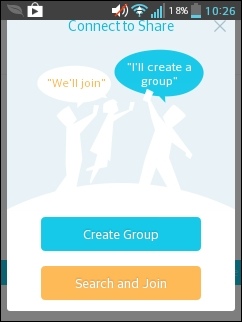
Transfer freeway
Zapya is a local file sharing application that uses wireless networks to connect devices. Simply put, it uploads files from one device and downloads it to the other, as smoothly as the Facebook chat. Not only that, but you can also share Android applications!
Provided both devices have Zapya installed and are connected to the same wireless network, they can share whatever their masters desire. Zapya has three main screens. Play Game, Send File and View History.
Playing a game requires you to install the listed applications. The problem is that the source is not Google Play; so you better have some security software up and ready if you really want any of them.
The Send File feature is the meat of Zapya. In order to perform a transfer, one of the devices needs to create a group to which any other devices can connect (as long as they're on the same network). While a connection exists, users can exchange messages along with files and apps. Zapya does a good job at sorting them up. Taping on any of them will bring up a pop-up list of options specific to the selection. It is good to note that Zapya supports iOS and Windows devices along with Android.
Beyond using Wi-Fi, a particular feature makes Zapya a bit special regarding apps. After having received an application package, Zapya will install it for you. Of course, your discretion applies. The second aspect is that you have the option to backup app data. This is mighty useful in theory but unfortunately it does not work 100% of the time and is invalidated if you clear the data manually.
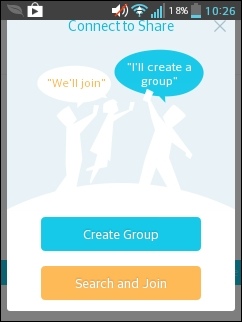
Features
- File sharing using the Wi-Fi network.
- App data backup
- App sharing
- Running games over Wi-FI
-
Game downloads
Sharing an app is something we sometimes would like to do instead of searching the Play store for it. Zapya takes care of this easily. On the flip side though, the Windows app is a bit fishy. Chrome tags it as malware. Installing it creates a Zapya service that launches a process behind the curtain and displays nothing. I would personally rule out the support for Windows.
Pros
- Large speed sharing of files – Reaching up to 10 Mb/ second
- Sharing apps – A very convenient feature
Cons
- Data backup is not guaranteed to work on all apps
- Windows support translates into malware unfortunately
Conclusion
Zapya is quite a useful app but it has two requirements for it to be viable. Both of the devices need to have it installed and need to be around an accessible wireless network. Other than that, it's just peachy! Oh, and avoid installing it on Windows.
Our Recommendations